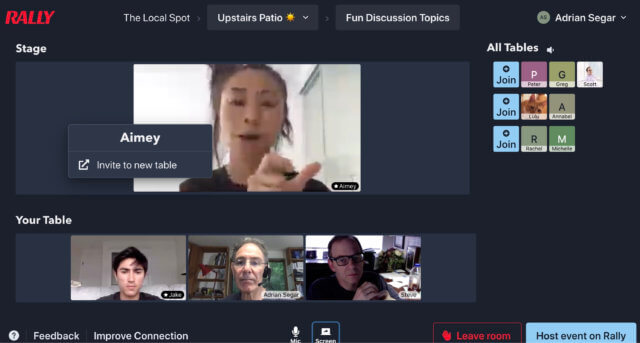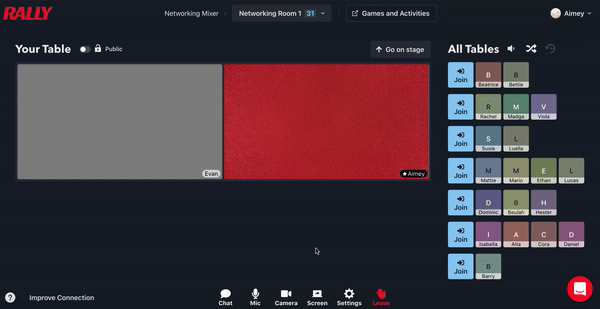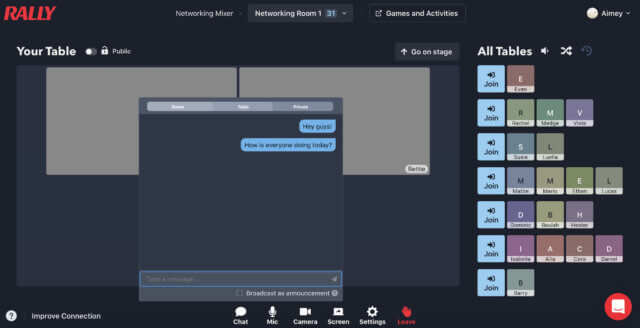Gatherly and Rally comparative review

If this is your first exposure to online social platforms, the “First, some context…” section of the Gatherly/Yotribe review explains what they’re all about, and why they are important new additions to any serious online meeting. (For another, surprisingly neutral, perspective check out this Rally blog post.)
Also, read the above earlier reviews in full, so you understand the basic features and scope of these online social platforms.
As in my earlier reviews, I’ll focus on different aspects of the platforms, and provide information and commentary on each.
Requirements
Not much has changed here since Gatherly and Rally rely on the same underlying WebRTC technology. Both vendors recommend attendees use Chrome on a laptop/PC, not a mobile device. The platforms all work to some extent in Firefox, but Safari is not recommended.
One tip is to access Gatherly and Rally in an incognito/private window. This minimizes conflicts with any installed browser extensions/add-ons.
In addition, using these platforms on corporate LANs may require asking a sysadmin to allow the platform streams through a corporate firewall. Test before your event!
Bandwidth requirements are typically higher than those needed by, say, a Zoom meeting, since the fluid video-chat connections involve multiple video streams to each device on the platform, rather than the single consolidated feed used in platforms like Zoom and Teams. However, I’m in a rural location with only DSL and cellular connectivity and have only had a few transitory problems using these platforms.
Setting up and customizing meetings
When I last reviewed Gatherly, the platform required Gatherly staff to set up and customize each event. Rally and Yotribe, on the other hand, were usable as soon as you had a venue.
Gatherly
Gatherly has since added extensive capabilities to build and customize your meetings, via their VESTA tool. This is welcome news since the lack of a “plug-and-play” online meeting setup was a barrier to holding meetings on the platform. The following screenshots illustrate many of VESTA’s useful new features.
Gatherly hosts can now create multiple events with open/close times, and use PowerPoint to customize an event’s floor backgrounds from a variety of templates. The VESTA portal also provides convenient links to the latest Gatherly guide, tutorial videos, a customizable event brochure template, and a speed test. Later in this post, I’ll describe the pricing model and event analytics included in VESTA.
Soon after my June revue, Gatherly added unlimited “floors”, akin to Rally’s rooms, with “elevators” to move between them.
Rally
Rally has added multiple new customization features since my June review. You can now change the background of your Rally venue and each of your rooms. Rally now allows multiple venue hosts, so it’s easier to collaborate when setting up rooms and features. A convenient drop down makes it simple to transfer between rooms. In addition, rooms and venues can be edited on the fly, making it easy to add/remove/close/open rooms, while an event is going on.
Formerly, Rally’s “improve connection” feature removed the attendee from the meeting so they had to rejoin, answering the same sign on questions as before. This no longer occurs.
Rally can now “archive” a room, so its customizations can now be recalled when needed.
Wonder
Yotribe gave you a room instantly on signing up. Currently, this is no longer true for Wonder. At the time of writing this review, I am still waiting for a Wonder room I requested a week ago. So I haven’t been able to check out Wonder firsthand.
All guests are now in one room, rather than adding more “areas” when the number of people in any area exceeds 36. The home page says: “Wonder rooms can host up to 1,500 guests.” Wonder’s Support FAQ says: “There is no technical limitation to how many guests may fit into one room. If you have more than 2,000 guests it might make sense to run two rooms in parallel.” Either limit is probably ample for most events; the more pertinent issue is how well Wonder works with many attendees.
Wonder now includes room areas, which can be set up by the host. Examples are the Business Tech, Education & Training, and Grant Programs areas shown below. They can be added on the fly, either before or during the meeting.
In addition, you can add a background image to your Wonder room.
Broadcast capabilities
Gatherly
Gatherly can’t broadcast to more than one floor. The company says that the platform handles ~150 people/floor, so broadcasting to a single floor will be fine for many events. Gatherly recommends providing a floor for every hundred attendees. You can, of course add more floors if you want to devote each one to a specific meeting function.
Gatherly hopes to introduce broadcasting to multiple floors in early 2021.
When running a recent event in Gatherly, we noticed that the list of attendees, a very useful feature, showed only the first 60 names. Apparently, this limitation is still in place. I hope they fix this soon since it’s impossible to see and contact every attendee at an event with more than 60 people.
Rally
Like Gatherly, Rally still doesn’t provide a single stage for multiple rooms. This is more of a limitation for Rally, though, as the maximum room size is 35 people. So you can’t currently create a presenter or panel session for more than 35 people. A Rally spokesperson told me that the platform can be set up to support up to 50 people per room, but this requires turning off the background chatter feature. Rally says that people on stage need less bandwidth now, allowing eight people simultaneously.
Wonder
Wonder has added video broadcasting, where all participants see the host’s video stream. While broadcasting is taking place, individual video chats are halted. Up to six people can broadcast simultaneously, and all of them must be authenticated as a host.
Pricing
Gatherly
Gatherly is using two pricing plans, One-Off and Annual, both based on a ticket system, administered in VESTA, that determines the cost of each event you set up. The company is finalizing ticket and annual plan pricing and expects to make this information public shortly.
Rally
Rally has published the following pricing.
Like Gatherly, if you’re planning large events, you’ll need to contact Rally for custom pricing.
Wonder
Wonder pricing is easy; it’s still free! I don’t know how the company can afford to keep providing this service for free, as the bandwidth and server costs for running multiple video stream meetings are higher than services like Skype, FaceTime, and Zoom, and someone’s got to pay them. Feel free to use Wonder for now (assuming you can get a room) but don’t rely on it being free forever.
Limits
Gatherly
Up to 1,000 people per event, ~150 per floor (not a hard limit, but recommended); 5 or unlimited floors, depending on plan; up to 15 people per huddle (group chat); 7-8 on stage; currently, people tab shows a maximum of 60 people.
Rally
“2000+” people per event; 9 people per table; a maximum of 35 people per room (50 people per room is available in beta); up to ~8 per room panel; the number of rooms depends on the plan.
Wonder
1 room per venue; maximum room size 1,500 attendees? (see above); up to 15 people per circle; a maximum of 15 room areas; up to 6 people can broadcast simultaneously.
Security
Gatherly and Rally make similar privacy and data security claims, regarding the underlying data services.
Gatherly events can have a unique, event-specific URL and password, which provides decent security. An attendee will need to know the correct URL, password, and open times for a specific event.
Access to a Rally venue simply involves providing attendees an unchanging URL tied to the venue. You don’t need a password. (Password-protected rooms are “in the works”.) Once someone has this URL, they will have access to the venue at any time it is open. Like Gatherly, Rally allows hosts to choose when rooms are open, so someone with the URL cannot use a venue, as long as you close the venue room(s) when an event is over. If you are using a Rally venue frequently, you could be visited by someone who has been given the venue URL for an earlier event and decided to “pop in” and see if anything is going on. Rally corporate users can request Single Sign-On, which limits attendees to those with the same company domain.
Access to a Wonder room simply involves providing attendees an unchanging URL to the room. You can password-protect a Wonder room. Once someone has the URL and password, they will have access to the venue at any time until you change the password. Frankly, this is like giving people a key to your home that they can use when you’re not there, and I consider it poor security.
Analytics
Gatherly’s VESTA portal includes an intriguing feature: event analytics. Here’s a screenshot of a typical event.
Rally says they can track “time in room per person, what room they visited, how long they were on stage for, how many people were in the room at once, how many uniques, and more”, and provide this information on request.
Conclusion — and an annoyance
Both Gatherly and Rally are fine platforms that are already useful. I continue to be impressed by the fast pace of development from both of these companies. Wonder’s biggest advantage is that, for now, it’s free. I’m not sure that I would pay a significant amount to use it, though.
Gatherly and Rally have one annoying limitation, which, in my understanding, is unlikely to be removed soon. Many online event conveners would like to use a platform like Zoom for their “main” conference, switching to an online social platform for program breaks and socials. Unfortunately, it’s not possible to run two platforms simultaneously on one computer, because each needs exclusive access to camera, microphone, and output sound. Attendees must, therefore, close one platform before opening the other. This is awkward and requires careful pre-event attendee education.
I’m sure Gatherly and Rally have some concerns that a major online event platform will build a good-enough online social capability into their product. Right now, I strongly recommend anyone who wants to provide experiences close to those of an in-person social at their online events seriously investigate these platforms.

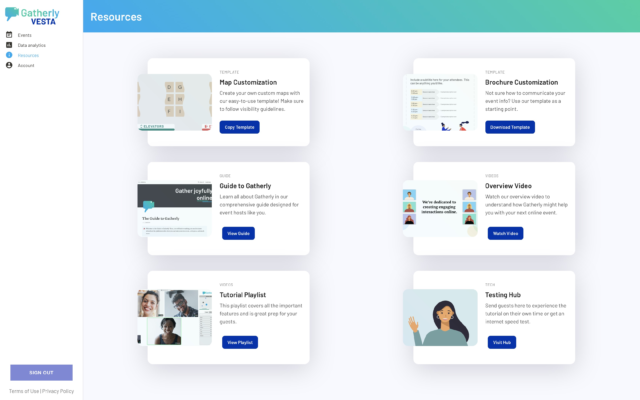
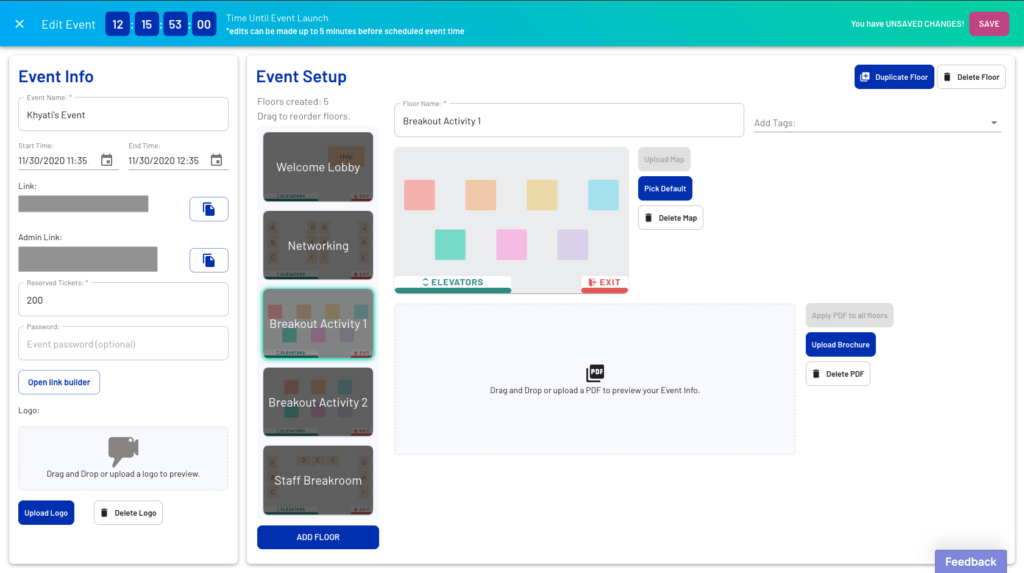
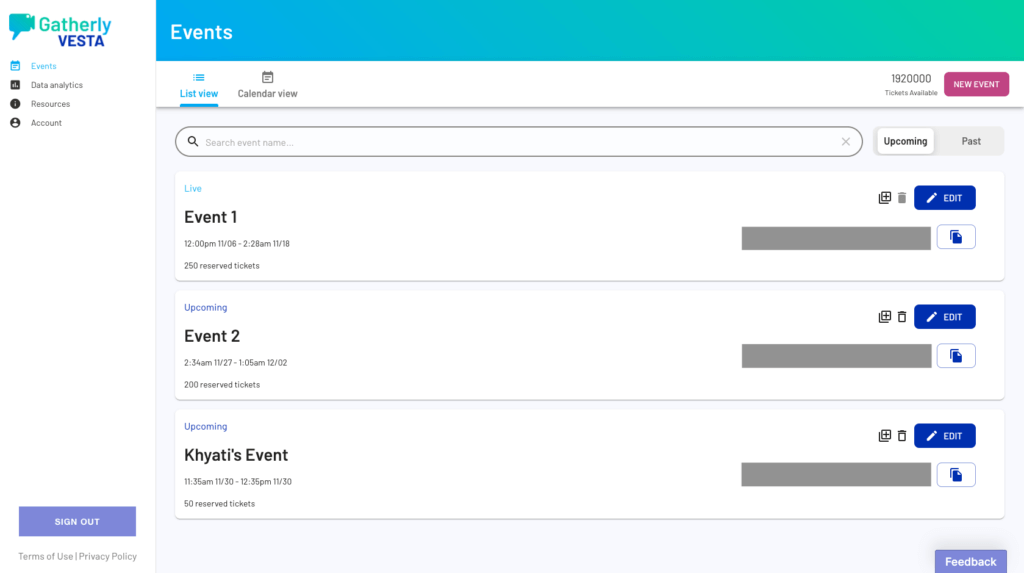
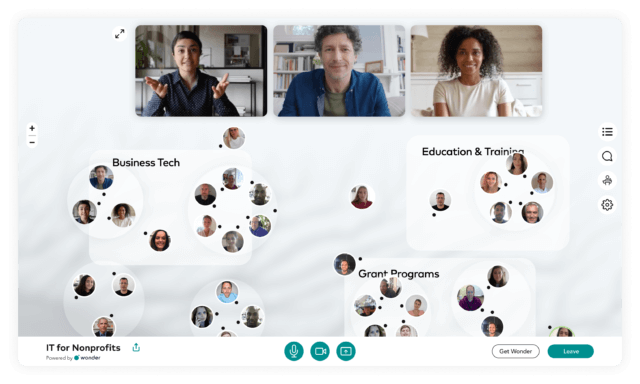
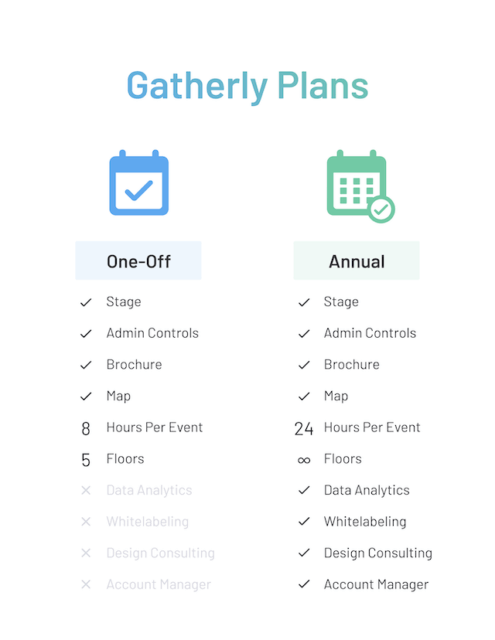
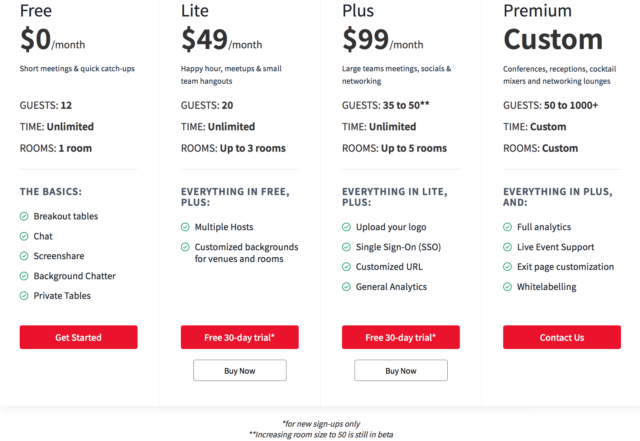
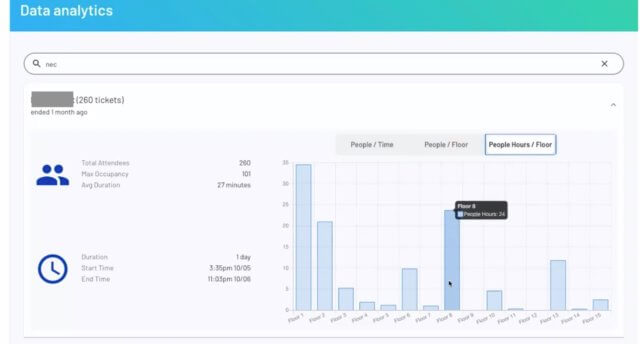
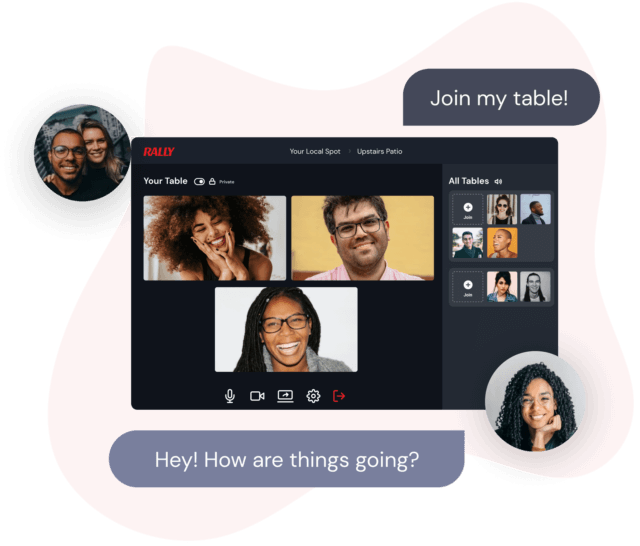 Adding to my reports on
Adding to my reports on